Spring Boot JDBC Examples

In this tutorial, we will show you how to use Spring Boot JDBC JdbcTemplate and NamedParameterJdbcTemplate.
Technologies used :
- Spring Boot 2.1.2.RELEASE
- Spring JDBC 5.1.4.RELEASE
- HikariCP 3.2.0
- H2 in-memory database 1.4.197
- Maven 3
- Java 8
In Spring Boot JDBC, the database related beans like DataSource, JdbcTemplate and NamedParameterJdbcTemplate will be configured and created during the startup, to use it, just @Autowired the bean you want, for examples:
@Autowired
JdbcTemplate jdbcTemplate;
@Autowired
private NamedParameterJdbcTemplate jdbcTemplate;
To connect to a database (e.g MySQL), include the JDBC driver in the project classpath:
<!-- MySQL JDBC driver -->
<dependency>
<groupId>mysql</groupId>
<artifactId>mysql-connector-java</artifactId>
</dependency>
And define the datasoure properties in application.properties
## MySQL
#spring.datasource.url=jdbc:mysql://192.168.1.4:3306/test
#spring.datasource.username=mkyong
#spring.datasource.password=password
# Oracle
#spring.datasource.url=jdbc:oracle:thin:@localhost:1521:orcl
#spring.datasource.username=system
#spring.datasource.password=Password123
By default, Spring Boot 2 uses HikariCP as the database connection pool.
1. Project Directory
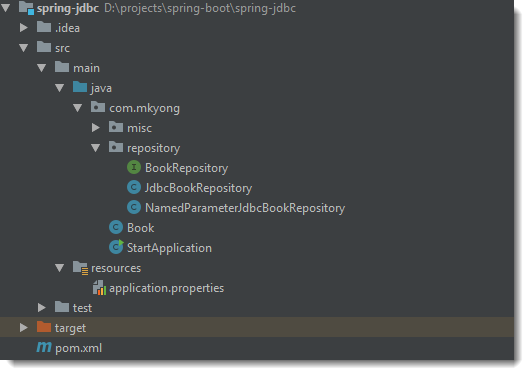
2. Maven
2.1 spring-boot-starter-jdbc is what we need.
<?xml version="1.0" encoding="UTF-8"?>
<project xmlns="http://maven.apache.org/POM/4.0.0"
xmlns:xsi="http://www.w3.org/2001/XMLSchema-instance"
xsi:schemaLocation="http://maven.apache.org/POM/4.0.0
http://maven.apache.org/xsd/maven-4.0.0.xsd">
<modelVersion>4.0.0</modelVersion>
<artifactId>spring-jdbc</artifactId>
<packaging>jar</packaging>
<name>Spring Boot JDBC</name>
<version>1.0</version>
<parent>
<groupId>org.springframework.boot</groupId>
<artifactId>spring-boot-starter-parent</artifactId>
<version>2.1.2.RELEASE</version>
</parent>
<properties>
<java.version>1.8</java.version>
<downloadSources>true</downloadSources>
<downloadJavadocs>true</downloadJavadocs>
</properties>
<dependencies>
<dependency>
<groupId>org.springframework.boot</groupId>
<artifactId>spring-boot-starter-jdbc</artifactId>
</dependency>
<!-- MySQL JDBC driver
<dependency>
<groupId>mysql</groupId>
<artifactId>mysql-connector-java</artifactId>
</dependency>
-->
<!-- in-memory database -->
<dependency>
<groupId>com.h2database</groupId>
<artifactId>h2</artifactId>
</dependency>
</dependencies>
<build>
<plugins>
<plugin>
<groupId>org.springframework.boot</groupId>
<artifactId>spring-boot-maven-plugin</artifactId>
</plugin>
<plugin>
<groupId>org.apache.maven.plugins</groupId>
<artifactId>maven-surefire-plugin</artifactId>
<version>2.22.0</version>
</plugin>
</plugins>
</build>
</project>
Display the project dependencies.
$ mvn dependency:tree
[INFO] org.springframework.boot:spring-jdbc:jar:1.0
[INFO] +- org.springframework.boot:spring-boot-starter-jdbc:jar:2.1.2.RELEASE:compile
[INFO] | +- org.springframework.boot:spring-boot-starter:jar:2.1.2.RELEASE:compile
[INFO] | | +- org.springframework.boot:spring-boot:jar:2.1.2.RELEASE:compile
[INFO] | | | \- org.springframework:spring-context:jar:5.1.4.RELEASE:compile
[INFO] | | | +- org.springframework:spring-aop:jar:5.1.4.RELEASE:compile
[INFO] | | | \- org.springframework:spring-expression:jar:5.1.4.RELEASE:compile
[INFO] | | +- org.springframework.boot:spring-boot-autoconfigure:jar:2.1.2.RELEASE:compile
[INFO] | | +- org.springframework.boot:spring-boot-starter-logging:jar:2.1.2.RELEASE:compile
[INFO] | | | +- ch.qos.logback:logback-classic:jar:1.2.3:compile
[INFO] | | | | \- ch.qos.logback:logback-core:jar:1.2.3:compile
[INFO] | | | +- org.apache.logging.log4j:log4j-to-slf4j:jar:2.11.1:compile
[INFO] | | | | \- org.apache.logging.log4j:log4j-api:jar:2.11.1:compile
[INFO] | | | \- org.slf4j:jul-to-slf4j:jar:1.7.25:compile
[INFO] | | +- javax.annotation:javax.annotation-api:jar:1.3.2:compile
[INFO] | | +- org.springframework:spring-core:jar:5.1.4.RELEASE:compile
[INFO] | | | \- org.springframework:spring-jcl:jar:5.1.4.RELEASE:compile
[INFO] | | \- org.yaml:snakeyaml:jar:1.23:runtime
[INFO] | +- com.zaxxer:HikariCP:jar:3.2.0:compile
[INFO] | | \- org.slf4j:slf4j-api:jar:1.7.25:compile
[INFO] | \- org.springframework:spring-jdbc:jar:5.1.4.RELEASE:compile
[INFO] | +- org.springframework:spring-beans:jar:5.1.4.RELEASE:compile
[INFO] | \- org.springframework:spring-tx:jar:5.1.4.RELEASE:compile
[INFO] +- com.h2database:h2:jar:1.4.197:compile
3. BookRepository
A pure Java interface for the repository, later implement with JdbcTemplate and NamedParameterJdbcTemplate
package com.mkyong.repository;
import com.mkyong.Book;
import java.math.BigDecimal;
import java.util.List;
import java.util.Optional;
public interface BookRepository {
int count();
int save(Book book);
int update(Book book);
int deleteById(Long id);
List<Book> findAll();
List<Book> findByNameAndPrice(String name, BigDecimal price);
Optional<Book> findById(Long id);
String getNameById(Long id);
}
package com.mkyong;
import java.math.BigDecimal;
public class Book {
private Long id;
private String name;
private BigDecimal price;
//... setters getters constructors...
}
4. JdbcTemplate
4.1 Some CRUD examples:
package com.mkyong.repository;
import com.mkyong.Book;
import org.springframework.beans.factory.annotation.Autowired;
import org.springframework.jdbc.core.JdbcTemplate;
import org.springframework.jdbc.core.namedparam.NamedParameterJdbcTemplate;
import org.springframework.stereotype.Repository;
import java.math.BigDecimal;
import java.util.List;
import java.util.Optional;
@Repository
public class JdbcBookRepository implements BookRepository {
// Spring Boot will create and configure DataSource and JdbcTemplate
// To use it, just @Autowired
@Autowired
private JdbcTemplate jdbcTemplate;
@Override
public int count() {
return jdbcTemplate
.queryForObject("select count(*) from books", Integer.class);
}
@Override
public int save(Book book) {
return jdbcTemplate.update(
"insert into books (name, price) values(?,?)",
book.getName(), book.getPrice());
}
@Override
public int update(Book book) {
return jdbcTemplate.update(
"update books set price = ? where id = ?",
book.getPrice(), book.getId());
}
@Override
public int deleteById(Long id) {
return jdbcTemplate.update(
"delete books where id = ?",
id);
}
@Override
public List<Book> findAll() {
return jdbcTemplate.query(
"select * from books",
(rs, rowNum) ->
new Book(
rs.getLong("id"),
rs.getString("name"),
rs.getBigDecimal("price")
)
);
}
// jdbcTemplate.queryForObject, populates a single object
@Override
public Optional<Book> findById(Long id) {
return jdbcTemplate.queryForObject(
"select * from books where id = ?",
new Object[]{id},
(rs, rowNum) ->
Optional.of(new Book(
rs.getLong("id"),
rs.getString("name"),
rs.getBigDecimal("price")
))
);
}
@Override
public List<Book> findByNameAndPrice(String name, BigDecimal price) {
return jdbcTemplate.query(
"select * from books where name like ? and price <= ?",
new Object[]{"%" + name + "%", price},
(rs, rowNum) ->
new Book(
rs.getLong("id"),
rs.getString("name"),
rs.getBigDecimal("price")
)
);
}
@Override
public String getNameById(Long id) {
return jdbcTemplate.queryForObject(
"select name from books where id = ?",
new Object[]{id},
String.class
);
}
}
5. NamedParameterJdbcTemplate
5.1 The NamedParameterJdbcTemplate adds support for named parameters in steads of classic placeholder ? argument.
package com.mkyong.repository;
import com.mkyong.Book;
import org.springframework.beans.factory.annotation.Autowired;
import org.springframework.jdbc.core.namedparam.BeanPropertySqlParameterSource;
import org.springframework.jdbc.core.namedparam.MapSqlParameterSource;
import org.springframework.jdbc.core.namedparam.NamedParameterJdbcTemplate;
import org.springframework.stereotype.Repository;
import java.math.BigDecimal;
import java.util.List;
import java.util.Optional;
@Repository
public class NamedParameterJdbcBookRepository extends JdbcBookRepository {
@Autowired
private NamedParameterJdbcTemplate namedParameterJdbcTemplate;
@Override
public int update(Book book) {
return namedParameterJdbcTemplate.update(
"update books set price = :price where id = :id",
new BeanPropertySqlParameterSource(book));
}
@Override
public Optional<Book> findById(Long id) {
return namedParameterJdbcTemplate.queryForObject(
"select * from books where id = :id",
new MapSqlParameterSource("id", id),
(rs, rowNum) ->
Optional.of(new Book(
rs.getLong("id"),
rs.getString("name"),
rs.getBigDecimal("price")
))
);
}
@Override
public List<Book> findByNameAndPrice(String name, BigDecimal price) {
MapSqlParameterSource mapSqlParameterSource = new MapSqlParameterSource();
mapSqlParameterSource.addValue("name", "%" + name + "%");
mapSqlParameterSource.addValue("price", price);
return namedParameterJdbcTemplate.query(
"select * from books where name like :name and price <= :price",
mapSqlParameterSource,
(rs, rowNum) ->
new Book(
rs.getLong("id"),
rs.getString("name"),
rs.getBigDecimal("price")
)
);
}
}
6. application.properties
6.1 For in-memory database, nothing to configure, if we want to connect to a real database, define a datasource.url property:
logging.level.org.springframework=info
#logging.level.org.springframework.jdbc=DEBUG
logging.level.com.mkyong=INFO
logging.level.com.zaxxer=DEBUG
logging.level.root=ERROR
spring.datasource.hikari.connectionTimeout=20000
spring.datasource.hikari.maximumPoolSize=5
logging.pattern.console=%-5level %logger{36} - %msg%n
## MySQL
#spring.datasource.url=jdbc:mysql://192.168.1.4:3306/test
#spring.datasource.username=mkyong
#spring.datasource.password=password
# Oracle
#spring.datasource.url=jdbc:oracle:thin:@localhost:1521:orcl
#spring.datasource.username=system
#spring.datasource.password=Password123
7. Start Spring Boot
7.1 Start Spring Boot application, test CRUD.
package com.mkyong;
import com.mkyong.repository.BookRepository;
import org.slf4j.Logger;
import org.slf4j.LoggerFactory;
import org.springframework.beans.factory.annotation.Autowired;
import org.springframework.beans.factory.annotation.Qualifier;
import org.springframework.boot.CommandLineRunner;
import org.springframework.boot.SpringApplication;
import org.springframework.boot.autoconfigure.SpringBootApplication;
import org.springframework.jdbc.core.JdbcTemplate;
import java.math.BigDecimal;
import java.util.Arrays;
import java.util.List;
@SpringBootApplication
public class StartApplication implements CommandLineRunner {
private static final Logger log = LoggerFactory.getLogger(StartApplication.class);
@Autowired
JdbcTemplate jdbcTemplate;
@Autowired
//@Qualifier("jdbcBookRepository") // Test JdbcTemplate
@Qualifier("namedParameterJdbcBookRepository") // Test NamedParameterJdbcTemplate
private BookRepository bookRepository;
public static void main(String[] args) {
SpringApplication.run(StartApplication.class, args);
}
@Override
public void run(String... args) {
log.info("StartApplication...");
runJDBC();
}
void runJDBC() {
log.info("Creating tables for testing...");
jdbcTemplate.execute("DROP TABLE books IF EXISTS");
jdbcTemplate.execute("CREATE TABLE books(" +
"id SERIAL, name VARCHAR(255), price NUMERIC(15, 2))");
List<Book> books = Arrays.asList(
new Book("Thinking in Java", new BigDecimal("46.32")),
new Book("Mkyong in Java", new BigDecimal("1.99")),
new Book("Getting Clojure", new BigDecimal("37.3")),
new Book("Head First Android Development", new BigDecimal("41.19"))
);
log.info("[SAVE]");
books.forEach(book -> {
log.info("Saving...{}", book.getName());
bookRepository.save(book);
});
// count
log.info("[COUNT] Total books: {}", bookRepository.count());
// find all
log.info("[FIND_ALL] {}", bookRepository.findAll());
// find by id
log.info("[FIND_BY_ID] :2L");
Book book = bookRepository.findById(2L).orElseThrow(IllegalArgumentException::new);
log.info("{}", book);
// find by name (like) and price
log.info("[FIND_BY_NAME_AND_PRICE] : like '%Java%' and price <= 10");
log.info("{}", bookRepository.findByNameAndPrice("Java", new BigDecimal(10)));
// get name (string) by id
log.info("[GET_NAME_BY_ID] :1L = {}", bookRepository.getNameById(1L));
// update
log.info("[UPDATE] :2L :99.99");
book.setPrice(new BigDecimal("99.99"));
log.info("rows affected: {}", bookRepository.update(book));
// delete
log.info("[DELETE] :3L");
log.info("rows affected: {}", bookRepository.deleteById(3L));
// find all
log.info("[FIND_ALL] {}", bookRepository.findAll());
}
}
8. Demo
$ mvn spring-boot:run
INFO com.mkyong.StartApplication - Started StartApplication in 1.051 seconds (JVM running for 1.3)
INFO com.mkyong.StartApplication - StartApplication...
INFO com.mkyong.StartApplication - Creating tables for testing...
DEBUG com.zaxxer.hikari.HikariConfig - HikariPool-1 - configuration:
DEBUG com.zaxxer.hikari.HikariConfig - allowPoolSuspension.............false
DEBUG com.zaxxer.hikari.HikariConfig - autoCommit......................true
DEBUG com.zaxxer.hikari.HikariConfig - catalog.........................none
DEBUG com.zaxxer.hikari.HikariConfig - connectionInitSql...............none
DEBUG com.zaxxer.hikari.HikariConfig - connectionTestQuery.............none
DEBUG com.zaxxer.hikari.HikariConfig - connectionTimeout...............20000
DEBUG com.zaxxer.hikari.HikariConfig - dataSource......................none
DEBUG com.zaxxer.hikari.HikariConfig - dataSourceClassName.............none
DEBUG com.zaxxer.hikari.HikariConfig - dataSourceJNDI..................none
DEBUG com.zaxxer.hikari.HikariConfig - dataSourceProperties............{password=<masked>}
DEBUG com.zaxxer.hikari.HikariConfig - driverClassName................."org.h2.Driver"
DEBUG com.zaxxer.hikari.HikariConfig - healthCheckProperties...........{}
DEBUG com.zaxxer.hikari.HikariConfig - healthCheckRegistry.............none
DEBUG com.zaxxer.hikari.HikariConfig - idleTimeout.....................600000
DEBUG com.zaxxer.hikari.HikariConfig - initializationFailTimeout.......1
DEBUG com.zaxxer.hikari.HikariConfig - isolateInternalQueries..........false
DEBUG com.zaxxer.hikari.HikariConfig - jdbcUrl.........................jdbc:h2:mem:testdb;DB_CLOSE_DELAY=-1;DB_CLOSE_ON_EXIT=FALSE
DEBUG com.zaxxer.hikari.HikariConfig - leakDetectionThreshold..........0
DEBUG com.zaxxer.hikari.HikariConfig - maxLifetime.....................1800000
DEBUG com.zaxxer.hikari.HikariConfig - maximumPoolSize.................5
DEBUG com.zaxxer.hikari.HikariConfig - metricRegistry..................none
DEBUG com.zaxxer.hikari.HikariConfig - metricsTrackerFactory...........none
DEBUG com.zaxxer.hikari.HikariConfig - minimumIdle.....................5
DEBUG com.zaxxer.hikari.HikariConfig - password........................<masked>
DEBUG com.zaxxer.hikari.HikariConfig - poolName........................"HikariPool-1"
DEBUG com.zaxxer.hikari.HikariConfig - readOnly........................false
DEBUG com.zaxxer.hikari.HikariConfig - registerMbeans..................false
DEBUG com.zaxxer.hikari.HikariConfig - scheduledExecutor...............none
DEBUG com.zaxxer.hikari.HikariConfig - schema..........................none
DEBUG com.zaxxer.hikari.HikariConfig - threadFactory...................internal
DEBUG com.zaxxer.hikari.HikariConfig - transactionIsolation............default
DEBUG com.zaxxer.hikari.HikariConfig - username........................"sa"
DEBUG com.zaxxer.hikari.HikariConfig - validationTimeout...............5000
INFO com.zaxxer.hikari.HikariDataSource - HikariPool-1 - Starting...
DEBUG com.zaxxer.hikari.pool.HikariPool - HikariPool-1 - Added connection conn0: url=jdbc:h2:mem:testdb user=SA
INFO com.zaxxer.hikari.HikariDataSource - HikariPool-1 - Start completed.
INFO com.mkyong.StartApplication - [SAVE]
INFO com.mkyong.StartApplication - Saving...Thinking in Java
INFO com.mkyong.StartApplication - Saving...Mkyong in Java
INFO com.mkyong.StartApplication - Saving...Getting Clojure
INFO com.mkyong.StartApplication - Saving...Head First Android Development
INFO com.mkyong.StartApplication - [COUNT] Total books: 4
INFO com.mkyong.StartApplication - [FIND_ALL]
[Book{id=1, name='Thinking in Java', price=46.32},
Book{id=2, name='Mkyong in Java', price=1.99},
Book{id=3, name='Getting Clojure', price=37.30},
Book{id=4, name='Head First Android Development', price=41.19}]
INFO com.mkyong.StartApplication - [FIND_BY_ID] :2L
INFO com.mkyong.StartApplication - Book{id=2, name='Mkyong in Java', price=1.99}
INFO com.mkyong.StartApplication - [FIND_BY_NAME_AND_PRICE] : like '%Java%' and price <= 10
INFO com.mkyong.StartApplication - [Book{id=2, name='Mkyong in Java', price=1.99}]
INFO com.mkyong.StartApplication - [GET_NAME_BY_ID] :1L = Thinking in Java
INFO com.mkyong.StartApplication - [UPDATE] :2L :99.99
INFO com.mkyong.StartApplication - rows affected: 1
INFO com.mkyong.StartApplication - [DELETE] :3L
INFO com.mkyong.StartApplication - rows affected: 1
INFO com.mkyong.StartApplication - [FIND_ALL]
[Book{id=1, name='Thinking in Java', price=46.32},
Book{id=2, name='Mkyong in Java', price=99.99},
Book{id=4, name='Head First Android Development', price=41.19}]
INFO com.zaxxer.hikari.HikariDataSource - HikariPool-1 - Shutdown initiated...
DEBUG com.zaxxer.hikari.pool.HikariPool - HikariPool-1 - Before shutdown stats (total=1, active=0, idle=1, waiting=0)
DEBUG com.zaxxer.hikari.pool.PoolBase - HikariPool-1 - Closing connection conn0: url=jdbc:h2:mem:testdb user=SA: (connection evicted)
DEBUG com.zaxxer.hikari.pool.HikariPool - HikariPool-1 - After shutdown stats (total=0, active=0, idle=0, waiting=0)
INFO com.zaxxer.hikari.HikariDataSource - HikariPool-1 - Shutdown completed.
Very helpful tutorial.
Great tutorial. Thanks!
Very helpful tutorial.Thanks!
What if I need to have access to two different databases. For example, let’s say that I have a Java Quartz job + spring boot. I do have the configuration for the quartz volatile database, but in addition, I need to configure the connection for another database, let’s say Postgresql. What would the application.properties look like?
Do you know (or anyone know) if you can fairly easily switch from Oracle to SQL Server with Spring JDBC or Spring anything? There is got to be a way to switch with minimal rewriting your database code.
Please, any suggestions. thanks
Can you please help me to set IN Clause values, it is difficult in both JdbcTemplate or NamedParameterJdbcTemplate to setup IN Clause variable along with other variables. if you can provide one comprehensive example handling all types it would be great.
I Was following you from many years, Great work!! thanks for helping community
Can you please provide gradle configuration example. Also how can we avoid plain text DB credential in Application property?
How would the JDBC Template work using profiled properties with encrypted DB creds? Wouldn’t you need a @Configuration bean?
What does your “findByID” method do when you try a non-existent ID? Your example is the first one I’ve seen that uses java.util.Optional with jdbcTemplate.queryForObject. Although I’ve followed your example, jdbcTemplate.queryForObject throws an exception if no row is found.
queryForObject() throws EmptyResultDataAccessException when record not found – Mkyong.com