Configure logging in Google App Engine
Google App Engine for Java is using java.util.logging.Logger to perform the logging. In this tutorial, we show you how to do logging in GAE environment.
1. Logging Example
Example to define a logger in MovieController, and log the messages in different logging levels (info, warning and error)
import java.util.logging.Logger;
//...
@Controller
@RequestMapping("/movie")
public class MovieController {
private static final Logger log = Logger.getLogger(MovieController.class.getName());
@RequestMapping(value="/{name}", method = RequestMethod.GET)
public String getMovie(@PathVariable String name, ModelMap model) {
log.info("Information log message.");
log.warning("Warning log message.");
log.severe("Error log message.");
return "page";
}
}
2. Logging Example
Create a file, logging.properties, set the logging level, and put it in “$project/war/WEB-INF”
File : $project/war/WEB-INF/logging.properties
# Set the default logging level for all loggers to WARNING
.level = WARNING
3. appengine-web.xml
Update appengine-web.xml, define system properties tag, and point logging to above “WEB-INF/logging.properties“.
File : $project/war/WEB-INF/appengine-web.xml
<?xml version="1.0" encoding="utf-8"?>
<appengine-web-app xmlns="http://appengine.google.com/ns/1.0">
<application>mkyong-springmvc</application>
<version>1</version>
<!-- Configure java.util.logging -->
<system-properties>
<property name="java.util.logging.config.file" value="WEB-INF/logging.properties"/>
</system-properties>
</appengine-web-app>
4. Done
In GAE local development environment, all logged message will be display on console. In GAE production environment, you can access the logged messages in your application’s administrator page.
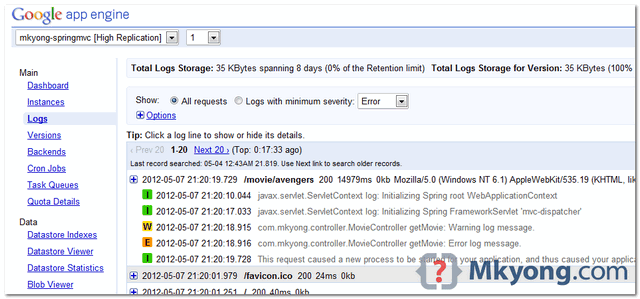
That’s no typo. It simply doesn’t work that way. It’s a copy paste from manual and seems untested.
You have “.level = WARNING” in logging.properties so why are you getting INFO level messages in your logs?
Thats simply typo error bro. maybe the deploy apps log info. 🙂