How to prevent others steal your web image (hotlinking)
My website’s images are kept directly link (hotlinking) by other websites, it’s a thief behavior and eating my bandwidth, why don’t they copy to their own server and display it? I decided to take action to stop this happened again, this so called “hotlinking” can be stopped by “.htaccess” access control.
Case Study
1. Hotlinking my image
This website directly links to my website image
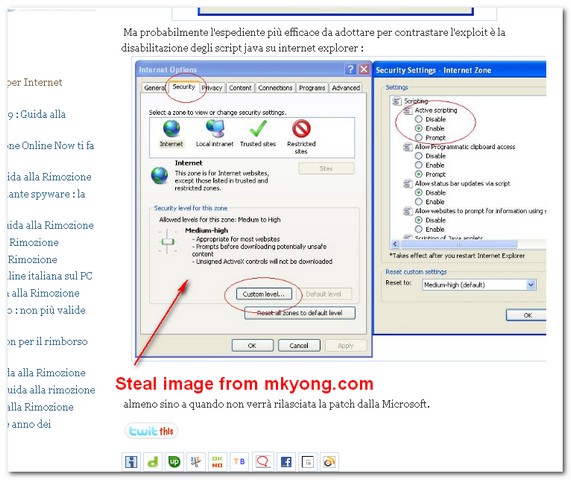
2. Design custom image
Create a custom image with paint, save it as “nohotlink.jpe“. This image file will use as your linked image replacement. Just put some text like “do not steal my bandwidth”, and upload to your server image folder.
This is my custom image

3. “.htaccess”
Place a file called .htaccess in your hosting’s Apache root directory. e.g /public_html/.htcaccess
Put this text into your .htaccess file.
# BEGIN prevent hotlinking image
<IfModule mod_rewrite.c>
RewriteEngine On
RewriteCond %{HTTP_REFERER} !^https?://(.+\.)?yourwebsitehere\.com/ [NC]
RewriteCond %{HTTP_REFERER} !^$
RewriteRule .*\.(jpe?g|gif|bmp|png)$ /image/nohotlink.jpe [L]
</IfModule>
# END prevent hotlinking image
Replace the text “yourwebsitehere” with your website name. More explanation here
4. Test
The image is replaced with your custom image ~
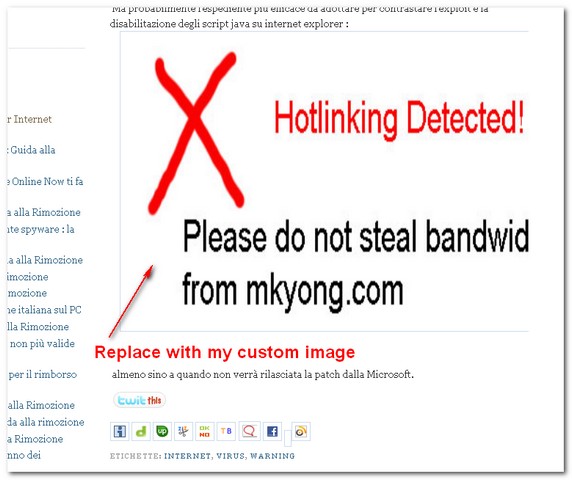
Alternative solution
The alternative solution is watermark your image, but it still eats up your bandwidth.
Conclusion
I just do not like this kind of direct image link behavior, please do not steal like this, why not just print screen and put the image on your server? It’s quite easy also 🙂 ~
Probably that poor guy never knew he was eating your bandwidth 😛
Great Tip!!! Thumbs Up 🙂
Wow! Thank you for this tip.