JUnit 5 Parameterized Tests
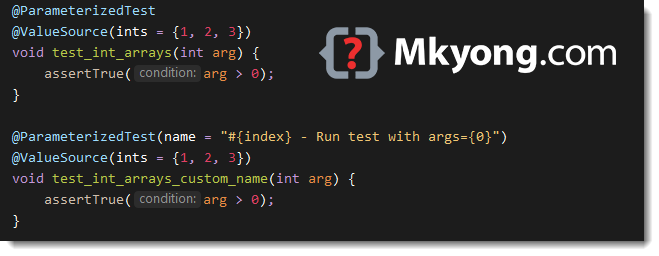
This article shows you how to run a test multiple times with different arguments, so-called ‘Parameterized Tests’, let see the following ways to provide arguments to the test:
@ValueSource@EnumSource@MethodSource@CsvSource@CsvFileSource@ArgumentsSource
We need junit-jupiter-params to support parameterized tests.
<dependency>
<groupId>org.junit.jupiter</groupId>
<artifactId>junit-jupiter-engine</artifactId>
<version>5.5.2</version>
<scope>test</scope>
</dependency>
<!-- Parameterized Tests -->
<dependency>
<groupId>org.junit.jupiter</groupId>
<artifactId>junit-jupiter-params</artifactId>
<version>5.5.2</version>
<scope>test</scope>
</dependency>
P.S Tested with JUnit 5.5.2
1. @ValueSource
1.1 For a single argument test.
package com.mkyong.params;
import org.junit.jupiter.params.ParameterizedTest;
import org.junit.jupiter.params.provider.ValueSource;
import static org.junit.jupiter.api.Assertions.assertTrue;
public class ValueSourceTest {
// This test will run 3 times with different arguments
@ParameterizedTest
@ValueSource(ints = {1, 2, 3})
void test_int_arrays(int arg) {
assertTrue(arg > 0);
}
@ParameterizedTest(name = "#{index} - Run test with args={0}")
@ValueSource(ints = {1, 2, 3})
void test_int_arrays_custom_name(int arg) {
assertTrue(arg > 0);
}
@ParameterizedTest(name = "#{index} - Run test with args={0}")
@ValueSource(strings = {"apple", "banana", "orange"})
void test_string_arrays_custom_name(String arg) {
assertTrue(arg.length() > 1);
}
}
Output
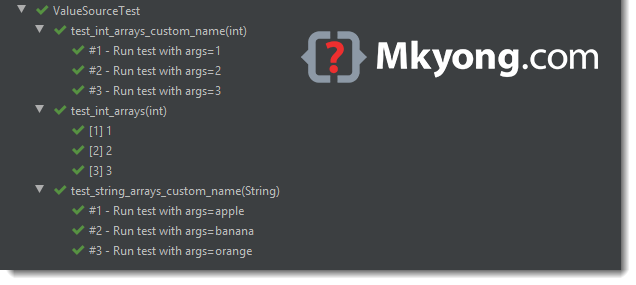
1.2 We can pass empty or null values into the test via @EmptySource, @NullSource or @NullAndEmptySource (since JUnit 5.4). Let see the following example to test an isEmpty() method.
package com.mkyong.params;
import org.junit.jupiter.params.ParameterizedTest;
import org.junit.jupiter.params.provider.EmptySource;
import org.junit.jupiter.params.provider.NullSource;
import org.junit.jupiter.params.provider.ValueSource;
import static org.junit.jupiter.api.Assertions.assertFalse;
import static org.junit.jupiter.api.Assertions.assertTrue;
public class ValueSourceEmptyTest {
boolean isEmpty(String input) {
return (input == null || input.length() == 0);
}
// run 3 times, 1 for empty, 1 for null, 1 for ""
@ParameterizedTest(name = "#{index} - isEmpty()? {0}")
@EmptySource
@NullSource
//@NullAndEmptySource
@ValueSource(strings = {""})
void test_is_empty_true(String arg) {
assertTrue(isEmpty(arg));
}
@ParameterizedTest(name = "#{index} - isEmpty()? {0}")
@ValueSource(strings = {" ", "\n", "a", "\t"})
void test_is_empty_false(String arg) {
assertFalse(isEmpty(arg));
}
}
Output

2. @EnumSource
2.1 Run tests that take Enum as an argument.
package com.mkyong.params;
import org.junit.jupiter.params.ParameterizedTest;
import org.junit.jupiter.params.provider.EnumSource;
import java.util.EnumSet;
import static org.junit.jupiter.api.Assertions.assertNotNull;
import static org.junit.jupiter.api.Assertions.assertTrue;
import static org.junit.jupiter.params.provider.EnumSource.Mode.EXCLUDE;
public class EnumSourceTest {
enum Size {
XXS, XS, S, M, L, XL, XXL, XXXL;
}
@ParameterizedTest
@EnumSource(Size.class)
void test_enum(Size size) {
assertNotNull(size);
}
@ParameterizedTest(name = "#{index} - Is size contains {0}?")
@EnumSource(value = Size.class, names = {"L", "XL", "XXL", "XXXL"})
void test_enum_include(Size size) {
assertTrue(EnumSet.allOf(Size.class).contains(size));
}
// Size = M, L, XL, XXL, XXXL
@ParameterizedTest
@EnumSource(value = Size.class, mode = EXCLUDE, names = {"XXS", "XS", "S"})
void test_enum_exclude(Size size) {
EnumSet<Size> excludeSmallSize = EnumSet.range(Size.M, Size.XXXL);
assertTrue(excludeSmallSize.contains(size));
}
}
Output.
$ java -jar junit-platform-console-standalone-1.5.2.jar
-cp "target/test-classes/"
--select-class com.mkyong.params.EnumSourceTest
--disable-ansi-colors
+-- JUnit Jupiter [OK]
| '-- EnumSourceTest [OK]
| +-- test_enum_include(Size) [OK]
| | +-- #1 - Is size contains L? [OK]
| | +-- #2 - Is size contains XL? [OK]
| | +-- #3 - Is size contains XXL? [OK]
| | '-- #4 - Is size contains XXXL? [OK]
| +-- test_enum(Size) [OK]
| | +-- [1] XXS [OK]
| | +-- [2] XS [OK]
| | +-- [3] S [OK]
| | +-- [4] M [OK]
| | +-- [5] L [OK]
| | +-- [6] XL [OK]
| | +-- [7] XXL [OK]
| | '-- [8] XXXL [OK]
| '-- test_enum_exclude(Size) [OK]
| +-- [1] M [OK]
| +-- [2] L [OK]
| +-- [3] XL [OK]
| +-- [4] XXL [OK]
| '-- [5] XXXL [OK]
'-- JUnit Vintage [OK]
3. @MethodSource
3.1 Run tests that take a static method to generate arguments.
package com.mkyong.params;
import org.junit.jupiter.params.ParameterizedTest;
import org.junit.jupiter.params.provider.MethodSource;
import java.util.stream.IntStream;
import java.util.stream.Stream;
import static org.junit.jupiter.api.Assertions.assertNotNull;
import static org.junit.jupiter.api.Assertions.assertTrue;
public class MethodSourceTest {
@ParameterizedTest(name = "#{index} - Test with String : {0}")
@MethodSource("stringProvider")
void test_method_string(String arg) {
assertNotNull(arg);
}
// this need static
static Stream<String> stringProvider() {
return Stream.of("java", "rust");
}
@ParameterizedTest(name = "#{index} - Test with Int : {0}")
@MethodSource("rangeProvider")
void test_method_int(int arg) {
assertTrue(arg < 10);
}
// this need static
static IntStream rangeProvider() {
return IntStream.range(0, 10);
}
}
Output
+-- JUnit Jupiter [OK]
| '-- MethodSourceTest [OK]
| +-- test_method_int(int) [OK]
| | +-- #1 - Test with Int : 0 [OK]
| | +-- #2 - Test with Int : 1 [OK]
| | +-- #3 - Test with Int : 2 [OK]
| | +-- #4 - Test with Int : 3 [OK]
| | +-- #5 - Test with Int : 4 [OK]
| | +-- #6 - Test with Int : 5 [OK]
| | +-- #7 - Test with Int : 6 [OK]
| | +-- #8 - Test with Int : 7 [OK]
| | +-- #9 - Test with Int : 8 [OK]
| | '-- #10 - Test with Int : 9 [OK]
| '-- test_method_string(String) [OK]
| +-- #1 - Test with String : java [OK]
| '-- #2 - Test with String : rust [OK]
'-- JUnit Vintage [OK]
3.2 Multiple arguments
package com.mkyong.params;
import org.junit.jupiter.params.ParameterizedTest;
import org.junit.jupiter.params.provider.Arguments;
import org.junit.jupiter.params.provider.MethodSource;
import java.util.Arrays;
import java.util.List;
import java.util.stream.Stream;
import static org.junit.jupiter.api.Assertions.assertEquals;
import static org.junit.jupiter.api.Assertions.assertTrue;
import static org.junit.jupiter.params.provider.Arguments.arguments;
public class MethodSourceMultiTest {
@ParameterizedTest
@MethodSource("stringIntAndListProvider")
void testWithMultiArgMethodSource(String str, int length, List<String> list) {
assertTrue(str.length() > 0);
assertEquals(length, list.size());
}
static Stream<Arguments> stringIntAndListProvider() {
return Stream.of(
arguments("abc", 3, Arrays.asList("a", "b", "c")),
arguments("lemon", 2, Arrays.asList("x", "y"))
);
}
}
Output
+-- JUnit Jupiter [OK]
| '-- MethodSourceMultiTest [OK]
| '-- test_method_multi(String, int, List) [OK]
| +-- [1] abc, 3, [a, b, c] [OK]
| '-- [2] lemon, 2, [x, y] [OK]
'-- JUnit Vintage [OK]
4. @CsvSource
4.1 Run tests that take a comma-separated values (csv) as arguments.
package com.mkyong.params;
import org.junit.jupiter.params.ParameterizedTest;
import org.junit.jupiter.params.provider.CsvSource;
import static org.junit.jupiter.api.Assertions.assertEquals;
public class CsvSourceTest {
@ParameterizedTest
@CsvSource({
"java, 4",
"clojure, 7",
"python, 6"
})
void test_csv(String str, int length) {
assertEquals(length, str.length());
}
}
5. @CsvFileSource
5.1 Imports comma-separated values (csv) from a file as arguments.
java, 4
clojure, 7
python, 6
package com.mkyong.params;
import org.junit.jupiter.params.ParameterizedTest;
import org.junit.jupiter.params.provider.CsvFileSource;
import static org.junit.jupiter.api.Assertions.assertEquals;
public class CsvFileSourceTest {
// Skip the first line
@ParameterizedTest
@CsvFileSource(resources = "/simple.csv", numLinesToSkip = 1)
void test_csv_file(String str, int length) {
assertEquals(length, str.length());
}
}
Output
+-- JUnit Jupiter [OK]
| '-- CsvFileSourceTest [OK]
| '-- test_csv_file(String, int) [OK]
| +-- [1] clojure, 7 [OK]
| '-- [2] python, 6 [OK]
'-- JUnit Vintage [OK]
6. @ArgumentsSource
6.1 Create a reusable argument provider.
package com.mkyong.params;
import org.junit.jupiter.api.extension.ExtensionContext;
import org.junit.jupiter.params.provider.Arguments;
import org.junit.jupiter.params.provider.ArgumentsProvider;
import java.util.stream.Stream;
public class CustomArgumentsProvider implements ArgumentsProvider {
@Override
public Stream<? extends Arguments>
provideArguments(ExtensionContext extensionContext) throws Exception {
return Stream.of("java", "rust", "kotlin").map(Arguments::of);
}
}
package com.mkyong.params;
import org.junit.jupiter.params.ParameterizedTest;
import org.junit.jupiter.params.provider.ArgumentsSource;
import static org.junit.jupiter.api.Assertions.assertNotNull;
public class ArgumentsSourceTest {
@ParameterizedTest
@ArgumentsSource(CustomArgumentsProvider.class)
void test_argument_custom(String arg) {
assertNotNull(arg);
}
}
Download Source Code
$ cd junit5-examples
$ check src/test/java/com/mkyong/params/*.java
Hi,
enforcing a failure in your test I don’t get the display name you have defined in your test.
I have beeing looking for @ParametritedTest where – from documentation – I should be
able to define something like:
@DisplayName(“A very simple demo”)
@ParameterizedTest(name = “#{index}: value={0}”)
@ValueSource(strings={“abc”, “xyz”})
public void testDemo(final String value) {
System.out.println(value);
assertTrue(value.equals(“abc”));
}
Any ideas why the text “#1: value=abc” (and so on) is not shown (neither IDE nor on command line)?
(What I see:testDemo(String)[1] (and so on))
Kind Regards,
Thomas
APPENDIX
[INFO] ——————————————————-
[INFO] T E S T S
[INFO] ——————————————————-
[INFO] Running com.mkyong.core.MessageServiceTest
[ERROR] Tests run: 1, Failures: 1, Errors: 0, Skipped: 0, Time elapsed: 0.02 s <<< FAILURE! – in com.mkyong.core.MessageServiceTest
[ERROR] testGet Time elapsed: 0.016 s <<< FAILURE!
org.opentest4j.AssertionFailedError: expected: <Hello JUnit 55> but was: <Hello JUnit 5>
at com.mkyong.core.MessageServiceTest.testGet(MessageServiceTest.java:13)
[INFO]
[INFO] Results:
[INFO]
[ERROR] Failures:
[ERROR] MessageServiceTest.testGet:13 expected: <Hello JUnit 55> but was: <Hello JUnit 5>
[INFO]
[ERROR] Tests run: 1, Failures: 1, Errors: 0, Skipped: 0