Intellij IDEA – How to show method signature?
In IDEA, clicks on the method name, press CTRL + Q to show the method signature on a pop up.

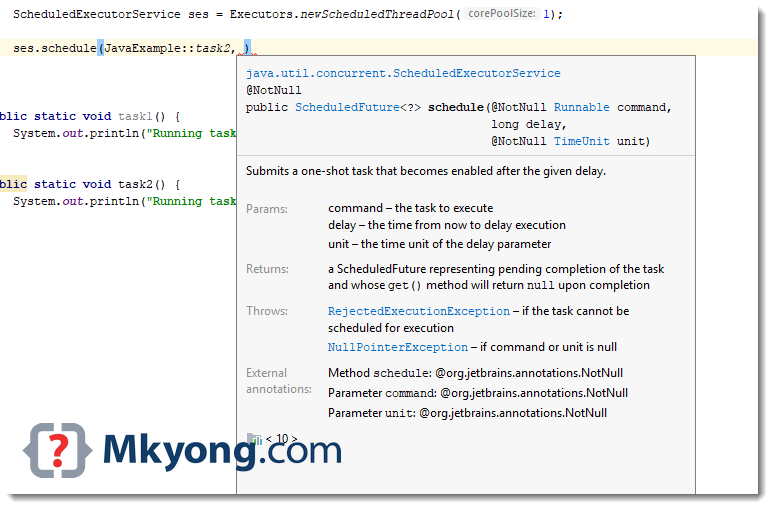
Alternatively, press CTRL + P to show the available parameters.
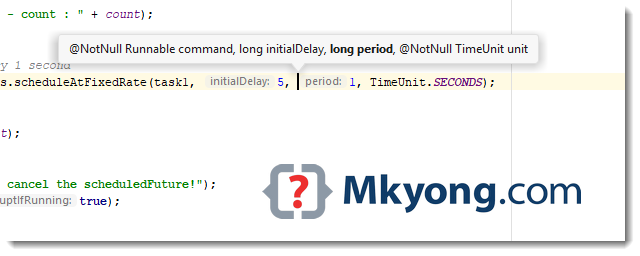
In IDEA, clicks on the method name, press CTRL + Q to show the method signature on a pop up.

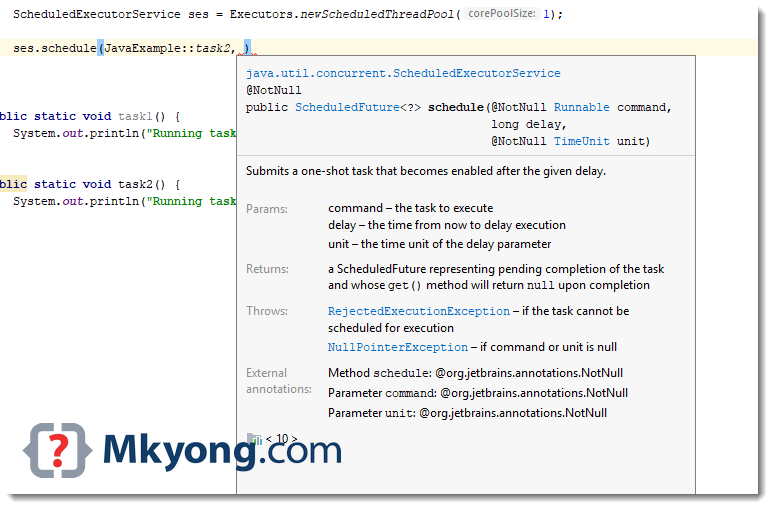
Alternatively, press CTRL + P to show the available parameters.
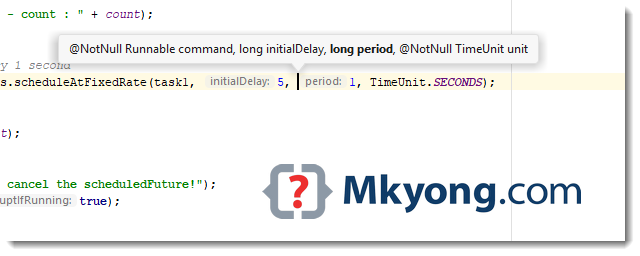
thanks bro 🙂