VirtualBox – Ubuntu slow and laggy UI
To solve the Ubuntu UI slow performance issue on VirtualBox, increase the “Video Memory” and “Enable 3D Acceleration”
Environment
- VirtualBox 5.1.14
- Ubuntu 16
Solution
1. Shutdown VM, clicks “Settings”
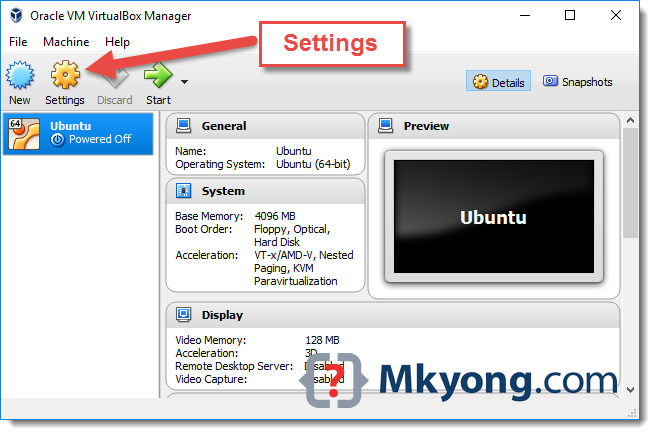
2. Display –>> Screen tab –>> Increase the “Video Memory” to Max, and checked the “Enable 3D Acceleration”
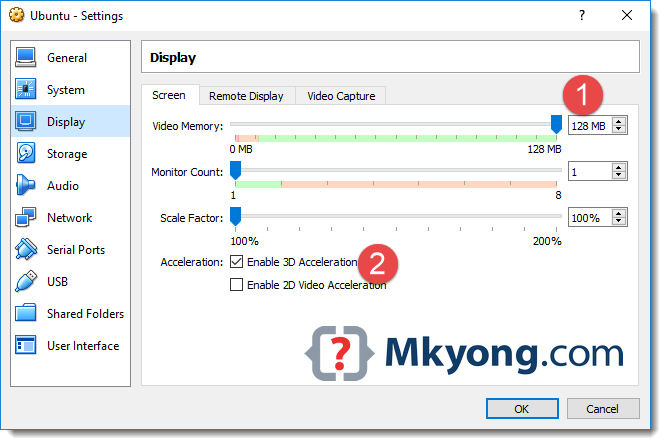
Done.
References
About Author
Comments
Subscribe
0 Comments