Attach Android source code to Eclipse IDE
By default, Android SDK or Eclipse ADT plugin are not bundle with any Android’s source code for debugging. In Eclipse IDE, step into any Android class will prompt no source code attach, see following screen :
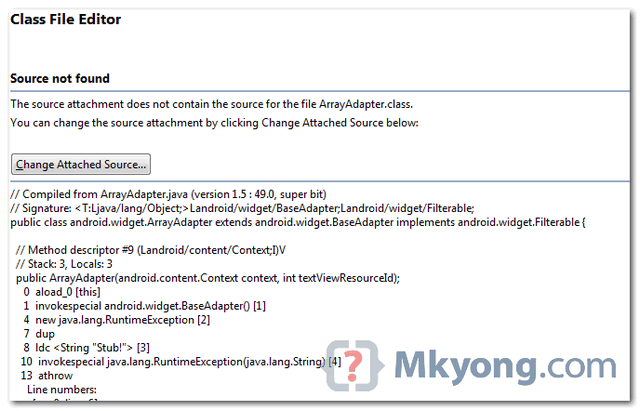
Solution
According to this official Android source code article, it’s shocked that we need to use “repo” to download and then build the entire source code to get the source for “android.jar“.
If you think above is too much works, alternatively, you can install the Eclipse plugin called “Android Source” to get source for “android.jar“. Read this article “Additional Eclipse plugins for Android“.
After installed the “Android source” plugin, suppose the existing projects as well as new created projects which is targeted for Android will have attached the source jar automatically. However, my existing Android project still didn’t attach to the correct source, i have to attach it manually.
Locate “Android Source” plugin folder, it should be in following directory :
ECLIPSE_PATH\plugins\com.android.ide.eclipse.source_MAY_BE_VARY
Folders :
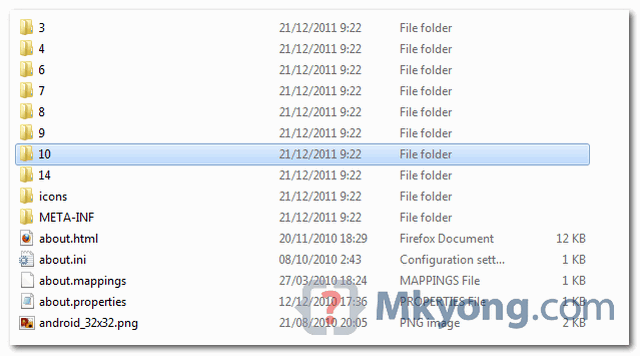
- 14 – Android 4.0.1
- 10 – Android 2.3.4
- 9 – Android 2.3
- 8 – Android 2.2
- 7 – Android 2.1
- 6 – Android 2.0.1
- 4 – Android 1.6
- 3 – Android 1.5
Each folder contain a “sources.zip“, which target to specific Android version. For example, if you develop Android 2.3, then get the “sources.zip” from folder “10“, and attach it to the Eclipse IDE manually.
Step into Android class again, source code is display.
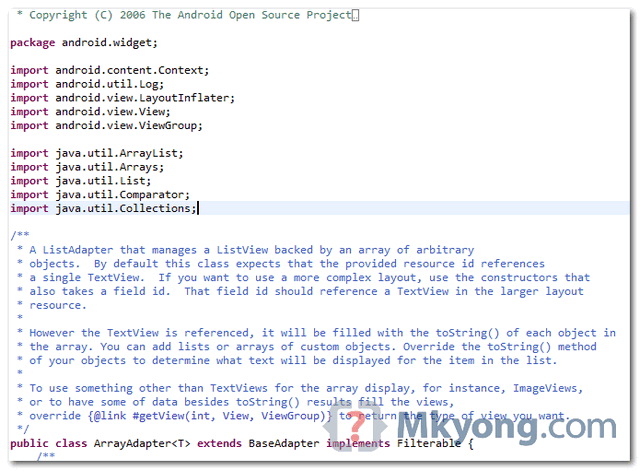
Useless
This blog post is about 3 years old, and although this post is helpful, there has been alot of development by Google since then. I would recommend developers try the Android ADT rather than shoe-horn an Android Plugin into Eclipse. The ADT has matured and is a fully integrated standalone Eclipse based environment. The reason I recommend using the ADT is that it also includes an “Android SDK manager” that can do exactly what is being written about above and does most of the heavy lifting for you. You can see exactly what you need to do by reading this anser on Stackoverflow => http://stackoverflow.com/questions/8620294/source-attachment-for-android-jar-in-eclipse
Not working in my case, I don’t think it so useful.
Please try to right click on Android.jar file of your project, and then click on properties options, and then select “Java source code” option, and then select android source code folder from your system by click on external locations.
In this way, you can easily attach android source code to your android project.
Problem in this approach in that, you need to do same thing for each project in eclipse.
Thanks,
Sumeet Guha.
nice tutorial
i like this website very much for android tutorial.I want bluetooth and music player tutorial also.
Hi Mkyong,
I followed above tutorial but i am unable to install the plugin. I get this error message
an error occurred while collecting items to be installed session context was:(profile=profile, phase=org.eclipse.equinox.internal.p2.engine.phases.Collect, operand=, action=).
It would be greatful if you could tell me the solution for this problem
Iam not finding any source code of ur project…
Hello ,where is source code ….
I didn’t find any source code of above project..
put mp3 player’s source code
No source code for API level 15 and above.
Thank you, very good.
Sir
plz post smthg on debugging using Logcat and breakpoints ,handling “…stopped working unexpectedly” error
Thanks for other posts!!!