How to Stop WordPress Pingbacks and Trackbacks Spam
Review my WordPress wp_comments table and find out the file size is containing 500MB++ for around 1 millions++ comments! Dig inside and find out around 900k++ comments was marked as ‘trackback‘ and it linked back to a spammer’s website. The worst is the this type of ‘trackback‘ comments are kept increasing every second!
Follow the below steps to fix it immediately.
1. Discussion Settings
Login WordPress admin panel, Settings –>> Discussion –>> Default article settings, unchecked the second option
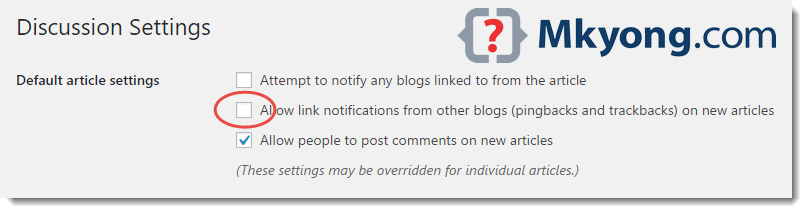
2. ping_status=’closed’
2.1 The existing articles are still open for attack, update all posts’ ping_status to closed
phpMyAdmin or MySQL consoles
UPDATE wp_posts SET ping_status='closed' WHERE post_status = 'publish' AND post_type = 'post';
UPDATE wp_posts SET ping_status='closed' WHERE post_status = 'publish' AND post_type = 'page';
2.2 Delete all the existing ‘trackback’ spam comments
phpMyAdmin or MySQL consoles
DELETE FROM `wp_comments` WHERE `comment_type` = 'trackback'
P.S WordPress should consider turning off this ‘pingback and trackback’ feature by default!
Stop this also – Spam comments on attachment
You might be interested in this- WordPress – How to stop spam comments on attachment.
You might be interested in this- WordPress – How to stop spam comments on attachment.
References
About Author
Comments
Subscribe
0 Comments