JAX-WS : SOAP handler in server side
SOAP handler is a SOAP message interceptor, which is able to intercept incoming or outgoing SOAP message and manipulate its values. For example, attach a SOAP handler in client side, which will inject client’s computer MAC address into the SOAP header block for every outgoing SOAP message that is send by the client. In server side, attach another SOAP handler, to retrieve back the client’s MAC address in SOAP header block from every incoming SOAP message. So that the server side is able to determine which computer is allow to access the published service.
This article is split into 3 parts :
- JAX-WS : SOAP handler in server side. (this article)
- JAX-WS : SOAP handler in client side
- JAX-WS : SOAP handler testing for client and server side
SOAP handler in server side
In this article, we show you how to create a SOAP handler and attach it in server side, to retrieve the mac address in SOAP header block from every incoming SOAP message. And do validation to allow only computer with MAC address “90-4C-E5-44-B9-8F” to access this published service. If an invalid client try to access the service, throw a SOAPFaultException back to the client.
Directory structure of this example
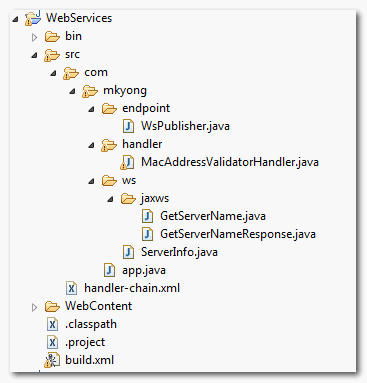
1. Web Service
A simple web service , with a getServerName() method to return a string.
File : ServerInfo.java
package com.mkyong.ws;
import javax.jws.HandlerChain;
import javax.jws.WebMethod;
import javax.jws.WebService;
@WebService
public class ServerInfo{
@WebMethod
public String getServerName() {
return "mkyong server";
}
}
Generate necessary Java files for the web service deployment.
D:\workspace-new\WebServices\bin>wsgen -keep -verbose -cp . com.mkyong.ws.ServerInfo
Note: ap round: 1
...
com\mkyong\ws\jaxws\GetServerName.java
com\mkyong\ws\jaxws\GetServerNameResponse.java
Note: ap round: 2
Two files are generated :
- com\mkyong\ws\jaxws\GetServerName.java
- com\mkyong\ws\jaxws\GetServerNameResponse.java
File : GetServerName.java
package com.mkyong.ws.jaxws;
import javax.xml.bind.annotation.XmlAccessType;
import javax.xml.bind.annotation.XmlAccessorType;
import javax.xml.bind.annotation.XmlRootElement;
import javax.xml.bind.annotation.XmlType;
@XmlRootElement(name = "getServerName", namespace = "http://ws.mkyong.com/")
@XmlAccessorType(XmlAccessType.FIELD)
@XmlType(name = "getServerName", namespace = "http://ws.mkyong.com/")
public class GetServerName {
}
File : GetServerNameResponse.java
package com.mkyong.ws.jaxws;
import javax.xml.bind.annotation.XmlAccessType;
import javax.xml.bind.annotation.XmlAccessorType;
import javax.xml.bind.annotation.XmlElement;
import javax.xml.bind.annotation.XmlRootElement;
import javax.xml.bind.annotation.XmlType;
@XmlRootElement(name = "getServerNameResponse", namespace = "http://ws.mkyong.com/")
@XmlAccessorType(XmlAccessType.FIELD)
@XmlType(name = "getServerNameResponse", namespace = "http://ws.mkyong.com/")
public class GetServerNameResponse {
@XmlElement(name = "return", namespace = "")
private String _return;
/**
*
* @return
* returns String
*/
public String getReturn() {
return this._return;
}
/**
*
* @param _return
* the value for the _return property
*/
public void setReturn(String _return) {
this._return = _return;
}
}
2. SOAP Handler
Create a SOAP handler to retrieve the value in SOAP header block, for every incoming SOAP message. See comments for the code explanation.
File MacAddressValidatorHandler.java
package com.mkyong.handler;
import java.io.IOException;
import java.util.Iterator;
import java.util.Set;
import javax.xml.namespace.QName;
import javax.xml.soap.Node;
import javax.xml.soap.SOAPBody;
import javax.xml.soap.SOAPConstants;
import javax.xml.soap.SOAPEnvelope;
import javax.xml.soap.SOAPException;
import javax.xml.soap.SOAPFault;
import javax.xml.soap.SOAPHeader;
import javax.xml.soap.SOAPMessage;
import javax.xml.ws.handler.MessageContext;
import javax.xml.ws.handler.soap.SOAPHandler;
import javax.xml.ws.handler.soap.SOAPMessageContext;
import javax.xml.ws.soap.SOAPFaultException;
public class MacAddressValidatorHandler implements SOAPHandler<SOAPMessageContext>{
@Override
public boolean handleMessage(SOAPMessageContext context) {
System.out.println("Server : handleMessage()......");
Boolean isRequest = (Boolean) context.get(MessageContext.MESSAGE_OUTBOUND_PROPERTY);
//for response message only, true for outbound messages, false for inbound
if(!isRequest){
try{
SOAPMessage soapMsg = context.getMessage();
SOAPEnvelope soapEnv = soapMsg.getSOAPPart().getEnvelope();
SOAPHeader soapHeader = soapEnv.getHeader();
//if no header, add one
if (soapHeader == null){
soapHeader = soapEnv.addHeader();
//throw exception
generateSOAPErrMessage(soapMsg, "No SOAP header.");
}
//Get client mac address from SOAP header
Iterator it = soapHeader.extractHeaderElements(SOAPConstants.URI_SOAP_ACTOR_NEXT);
//if no header block for next actor found? throw exception
if (it == null || !it.hasNext()){
generateSOAPErrMessage(soapMsg, "No header block for next actor.");
}
//if no mac address found? throw exception
Node macNode = (Node) it.next();
String macValue = (macNode == null) ? null : macNode.getValue();
if (macValue == null){
generateSOAPErrMessage(soapMsg, "No mac address in header block.");
}
//if mac address is not match, throw exception
if(!macValue.equals("90-4C-E5-44-B9-8F")){
generateSOAPErrMessage(soapMsg, "Invalid mac address, access is denied.");
}
//tracking
soapMsg.writeTo(System.out);
}catch(SOAPException e){
System.err.println(e);
}catch(IOException e){
System.err.println(e);
}
}
//continue other handler chain
return true;
}
@Override
public boolean handleFault(SOAPMessageContext context) {
System.out.println("Server : handleFault()......");
return true;
}
@Override
public void close(MessageContext context) {
System.out.println("Server : close()......");
}
@Override
public Set<QName> getHeaders() {
System.out.println("Server : getHeaders()......");
return null;
}
private void generateSOAPErrMessage(SOAPMessage msg, String reason) {
try {
SOAPBody soapBody = msg.getSOAPPart().getEnvelope().getBody();
SOAPFault soapFault = soapBody.addFault();
soapFault.setFaultString(reason);
throw new SOAPFaultException(soapFault);
}
catch(SOAPException e) { }
}
}
3. SOAP Handler XML file
Create a SOAP handler XML file, and puts your SOAP handler declaration.
File : handler-chain.xml
<?xml version="1.0" encoding="UTF-8" standalone="yes"?>
<javaee:handler-chains
xmlns:javaee="http://java.sun.com/xml/ns/javaee"
xmlns:xsd="http://www.w3.org/2001/XMLSchema">
<javaee:handler-chain>
<javaee:handler>
<javaee:handler-class>com.mkyong.handler.MacAddressValidatorHandler</javaee:handler-class>
</javaee:handler>
</javaee:handler-chain>
</javaee:handler-chains>
4. Attach SOAP Handler –> Web Service
To attach above SOAP handler to web service ServerInfo.java, just annotate with @HandlerChain and specify the SOAP handler file name inside.
File : ServerInfo.java
package com.mkyong.ws;
import javax.jws.HandlerChain;
import javax.jws.WebMethod;
import javax.jws.WebService;
@WebService
@HandlerChain(file="handler-chain.xml")
public class ServerInfo{
@WebMethod
public String getServerName() {
return "mkyong server";
}
}
5. Web Service Publisher
A simple web service publisher for testing.
package com.mkyong.endpoint;
import javax.xml.ws.Endpoint;
import com.mkyong.ws.ServerInfo;
//Endpoint publisher
public class WsPublisher{
public static void main(String[] args) {
Endpoint.publish("http://localhost:8888/ws/server", new ServerInfo());
System.out.println("Service is published!");
}
}
Done, please proceed on next article – Part 2 : JAX-WS – SOAP handler in client side.
Endpoint publisher…is not working for me..when I run it keep running, no logs, no trace..no output.
If the getServerName method had a parameter, how I could read it inside the SOAPHandler?
In my case @HandlerChain was not taken into account at all.
I needed this configuration without @HandlerChain annotation:
Thanks mykong
This post is really helpful. thanks to mykong
Hi, I’m trying to update the soap message in the handler and getting the following error:
javax.xml.rpc.JAXRPCException: The number of parameters is changed from 0 to 1.
Please let me know, if you have any idea about it.
great post! but i got an exception when deploying: java.lang.ClassNotFoundException – handler class not found on classpath, i use a dynamic web project in eclipse.
How can I access this webservice via URL? what’s the urls?
SOAP Handler is not getting called. Please suggest.
Has anyone implemented WSRM. So the SOAP message uses Interceptors. Having some issue but before I elaborate, was just curious if anyone managed to set this up via Apache CXF – Java (No Spring, No JBoss).
Siempre me sacas de apuros.
hi , thanks a lot for your tutorials they are very helpful, but i have a question , how can i add a DOCTYPE declaration to a SOAP request ? i used all means but i always get the same error (Document Type Declaration is not allowed) . i’m using SOAP 1.1 . i REALLY need your help! thank you.
no one ? :'(
Hello,
How can I read the xml configuration file if it is in another jar?
Hello Sir..
//for response message only, true for outbound messages, false for inbound
Should this not be as below in Server side Handler..
//for request message only, true for inbound messages, false for outbound
because in server side, we are validating the header portion that we receive as part of the request..
kindly help me.. got this error..
javax.xml.ws.soap.SOAPFaultException: String index out of range: -2
You should use -s while using wsgen else both the java and class files generated will be placed in the current folder . In your case , the java and class file will be generated in the bin.
I tried this approach on weblogic, it did not work. It is not able to locate the handler chain file. Tried with many paths.
XML wrapper doesn’t work for me in here.
Sorry , don’t get you