TestNG – Configuration Annotations Example
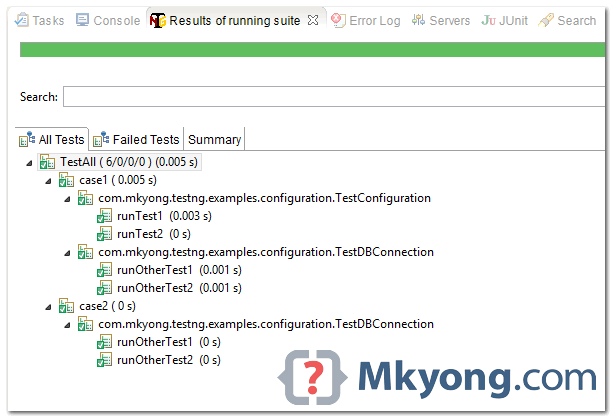
In TestNG, we can use the following annotations to do the configuration for your test class, like setup / clean a database, preparing the dummy data, deploy / shut down the server and etc.
@BeforeSuite - For suite test, run before all tests in this suite have run.
@AfterSuite - For suite test, run after all tests in this suite have run.
@BeforeTest - For suite test, run before any test method belonging to the classes inside the <test> tag is run.
@AfterTest - For suite test, run after all the test methods belonging to the classes inside the <test> tag have run.
@BeforeGroups: Run before the first test method that belongs to the group is invoked.
@AfterGroups: Run after the last test method that belongs to the groups is invoked.
@BeforeClass - Run before the first test method in the current class is invoked.
@AfterClass - Run after all the test methods in the current class have been run.
@BeforeMethod - Run before each test method.
@AfterMethod - Run after each test method.
P.S Suite test – Run multiple test classes together.
Review the following examples to see the execution order – which method is called first, and which is next.
1. Single Test Class
Running a single test case, show the use of before/after group, class and method.
TestConfiguration.java
package com.mkyong.testng.examples.configuration;
import org.testng.annotations.AfterClass;
import org.testng.annotations.AfterGroups;
import org.testng.annotations.AfterMethod;
import org.testng.annotations.BeforeClass;
import org.testng.annotations.BeforeGroups;
import org.testng.annotations.BeforeMethod;
import org.testng.annotations.Test;
public class TestConfiguration {
@BeforeGroups("shopping")
public void beforeGroups() {
System.out.println("@BeforeGroups");
}
@AfterGroups("shopping")
public void afterGroups() {
System.out.println("@AfterGroups");
}
@BeforeClass
public void beforeClass() {
System.out.println("@BeforeClass");
}
@AfterClass
public void afterClass() {
System.out.println("@AfterClass");
}
@BeforeMethod
public void beforeMethod() {
System.out.println("@BeforeMethod");
}
@AfterMethod
public void afterMethod() {
System.out.println("@AfterMethod");
}
@Test(groups = "shopping")
public void runTest1() {
System.out.println("@Test - runTest1");
}
@Test
public void runTest2() {
System.out.println("@Test - runTest2");
}
}
Output
@BeforeClass
@BeforeGroups
@BeforeMethod
@Test - runTest1
@AfterMethod
@AfterGroups
@BeforeMethod
@Test - runTest2
@AfterMethod
@AfterClass
PASSED: runTest1
PASSED: runTest2
===============================================
Default test
Tests run: 2, Failures: 0, Skips: 0
===============================================
2. Suite Test Classes
Create 2 more test classes to show the use of before/after suite and test.
DBConfig.java
package com.mkyong.testng.examples.configuration;
import org.testng.annotations.AfterSuite;
import org.testng.annotations.AfterTest;
import org.testng.annotations.BeforeSuite;
import org.testng.annotations.BeforeTest;
public class DBConfig {
@BeforeSuite()
public void beforeSuite() {
System.out.println("@BeforeSuite");
}
@AfterSuite()
public void afterSuite() {
System.out.println("@AfterSuite");
}
@BeforeTest()
public void beforeTest() {
System.out.println("@BeforeTest");
}
@AfterTest()
public void afterTest() {
System.out.println("@AfterTest");
}
}
TestDBConnection.java
package com.mkyong.testng.examples.configuration;
import org.testng.annotations.Test;
public class TestDBConnection {
@Test
public void runOtherTest1() {
System.out.println("@Test - runOtherTest1");
}
@Test
public void runOtherTest2() {
System.out.println("@Test - runOtherTest2");
}
}
Create an XML file to run multiple test cases together. Read the XML comments for self-explanatory.
testng.xml
<!DOCTYPE suite SYSTEM "http://testng.org/testng-1.0.dtd" >
<!-- @BeforeSuite -->
<suite name="TestAll">
<!-- @BeforeTest -->
<test name="case1">
<classes>
<class name="com.mkyong.testng.examples.configuration.TestConfiguration" />
<class name="com.mkyong.testng.examples.configuration.TestDBConnection" />
<class name="com.mkyong.testng.examples.configuration.DBConfig" />
</classes>
</test>
<!-- @AfterTest -->
<!-- @BeforeTest -->
<test name="case2">
<classes>
<class name="com.mkyong.testng.examples.configuration.TestDBConnection" />
<class name="com.mkyong.testng.examples.configuration.DBConfig" />
</classes>
</test>
<!-- @AfterTest -->
</suite>
<!-- @AfterSuite -->
Output
@BeforeSuite
@BeforeTest //Start {case1}
@BeforeClass
@BeforeGroups
@BeforeMethod
@Test - runTest1
@AfterMethod
@AfterGroups
@BeforeMethod
@Test - runTest2
@AfterMethod
@AfterClass
@Test - runOtherTest1
@Test - runOtherTest2
@AfterTest //End {case1}
@BeforeTest //Start {case2}
@Test - runOtherTest1
@Test - runOtherTest2
@AfterTest //End {case2}
@AfterSuite
===============================================
TestAll
Total tests run: 6, Failures: 0, Skips: 0
===============================================
Done.
Thanks for posting such a nice and neat tutorial!
I am not able to figure out the output of 2. Suite test cases. You are using XML to run the test cases. In the test classes, @Beforeclass is not used anywhere but it does appear in the output of the test case. Why is it so?
I tried to figure out the output and according to my understanding, it should be as shown below:
@BeforeSuite
@BeforeTest
@Test – runOtherTest1
@AfterTest
@BeforeTest
@Test – runOtherTest2
@AfterTest
@AfterSuite
Please let me know if this is correct. If not, please let me know what is wrong with my approach and what is the correct approach.
Thank you.
Please can anybody help me. How to use Mockito with TestNG ???
I am new to testing. I’ve copied the above code as such and getting errors of “Type mismatch:cannot convert from Test to Annotation”. Is there any jars that I must add?
Thanks in adwance
Considering how long ago the question was asked, you already know the answer; but for future visitors – one should check if the class’ name is “Test” and change it to some other name 🙂
Hi,
I have 3 test
@BeforeTest
@AfterTest
@Test – to Login
@Test – to create Employee
@Test – to logout.
When i execute this second test(Create Employee) is getting executed first and then login and test to create employee and logout is throwing an error.
please let me know what has to be done..
Prioritize your tests…
@BeforeTest
@AfterTest
@Test(priority=01) – to Login
@Test(priority=02) – to create Employee
@Test(priority=03) – to logout.
TESTNG executes the @Test Method in alphabetical order so toCreate is called first then to Login
As far as I know JUnit, tests are executed in random order except for the setup and teardown methods. Therefore put login into setup (@BeforeTest) and logout into teardown (@AfterTest)!
Hello mkyong,
I have one query.
I have TestNG Framework integrated into the eclipse.
I wanted to execute a java package(contains multiple java files) and obtain the induvidual results in the html report (Default_test.html)
My question is that i have the testng.xml file configured with the name of the package to be executed, but i dont have the idea of how to write a corresponding java file that calls this package, excecutes it and generate the results(In default_test.html) of all the java files present in that package.
Below is the sample code snippet of testng.xml file to configure a package.
Could you please help me out in this?
Thanks in advance.
Thanks & Regards,
Majid M A
Majid,
you can create dependency between tests:
https://mkyong.com/unittest/testng-tutorial-7-dependency-test/
How to start your class ?
Advice to use the Eclipse IDE + TestNG Eclipse plugin for testing.
how to use Mockito with TestNG????