Nginx + PHP – No input file specified
A common Nginx + PHP error message “No input file specified.”
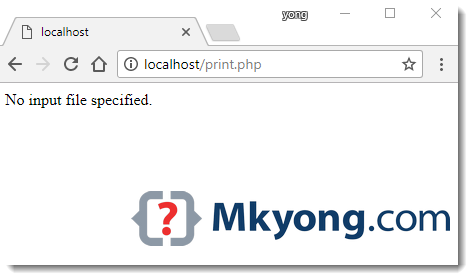
nginx.conf
http {
include mime.types;
default_type application/octet-stream;
server {
listen 80;
server_name localhost;
location / {
root www;
index index.html index.htm;
}
location ~ \.php$ {
fastcgi_pass 127.0.0.1:9999;
fastcgi_index index.php;
fastcgi_param SCRIPT_FILENAME $document_root$fastcgi_script_name;
include fastcgi_params;
}
}
}
Tested with Nginx 1.12.1 + PHP 7.1
Solution
PHP unable to find the .php file to execute, because the root file path in location / {} doesn’t apply to the location ~ \.php$.
To solve it, move the root file path to server block like this :
nginx.conf
http {
include mime.types;
default_type application/octet-stream;
server {
listen 80;
server_name localhost;
# Move the root file path to server block.
root www;
location / {
#root www;
index index.html index.htm;
}
location ~ \.php$ {
fastcgi_pass 127.0.0.1:9999;
fastcgi_index index.php;
fastcgi_param SCRIPT_FILENAME $document_root$fastcgi_script_name;
include fastcgi_params;
}
}
}
This doesn’t work on server:
Windows server 2019 x64
nginx-1.17.9
PHP 7.4.4 x64 thread safe
I solve problem by adding second slash:
root c:”\\nginx”\\html; – it work’s fine
REMOVE “
great article
thanks, it worked!
Thanks for sharing this post, excellent. Really looking forward to read more. Great place! Keep up the superb writing. I will be experiencing most of the issues also.