JSF 2 Templating with Facelets example
In web application, most pages are follow a similar web interface layout and styling, for example, same header and footer. In JSF 2.0, you can use Facelets tags to provide a standard web interface layout easily, in fact, it’s look similar with Apache Tiles framework.
In this example, it shows the use of 4 Facelets tags to build page from a template :
- ui:insert – Used in template file, it defines content that is going to replace by the file that load the template. The content can be replace with “ui:define” tag.
- ui:define – Defines content that is inserted into template with a matching “ui:insert” tag.
- ui:include – Similar to JSP’s “jsp:include”, includes content from another XHTML page.
- ui:composition – If used with “template” attribute, the specified template is loaded, and the children of this tag defines the template layout; Otherwise, it’s a group of elements, that can be inserted somewhere. In addition, JSF removes all tags “outside” of “ui:composition” tag.
1. Template Layout
In JSF 2.0, a template file is just a normal XHTML file, with few JSF facelets tags to define the template layout.
File : commonLayout.xhtml
<?xml version="1.0" encoding="UTF-8"?>
<!DOCTYPE html PUBLIC "-//W3C//DTD XHTML 1.0 Transitional//EN"
"http://www.w3.org/TR/xhtml1/DTD/xhtml1-transitional.dtd">
<html xmlns="http://www.w3.org/1999/xhtml"
xmlns:h="http://java.sun.com/jsf/html"
xmlns:ui="http://java.sun.com/jsf/facelets"
>
<h:head>
<h:outputStylesheet name="common-style.css" library="css" />
</h:head>
<h:body>
<div id="page">
<div id="header">
<ui:insert name="header" >
<ui:include src="/template/common/commonHeader.xhtml" />
</ui:insert>
</div>
<div id="content">
<ui:insert name="content" >
<ui:include src="/template/common/commonContent.xhtml" />
</ui:insert>
</div>
<div id="footer">
<ui:insert name="footer" >
<ui:include src="/template/common/commonFooter.xhtml" />
</ui:insert>
</div>
</div>
</h:body>
</html>
In this template, it defines a standard web layout :
- Uses “h:outputStylesheet” tag to include a CSS file in head to styling the whole page layout.
- Uses “ui:insert” tag to define three replaceable sections : header, content and footer.
- Uses “ui:include” tag to provide a default content if no replacement is specified when the template is used.
2. Header, Content and Footer
Three default page content.
File : commonHeader.xhtml
<?xml version="1.0" encoding="UTF-8"?>
<!DOCTYPE html PUBLIC "-//W3C//DTD XHTML 1.0 Transitional//EN"
"http://www.w3.org/TR/xhtml1/DTD/xhtml1-transitional.dtd">
<html xmlns="http://www.w3.org/1999/xhtml"
xmlns:ui="http://java.sun.com/jsf/facelets"
>
<body>
<ui:composition>
<h1>This is default header</h1>
</ui:composition>
</body>
</html>
File : commonContent.xhtml
<?xml version="1.0" encoding="UTF-8"?>
<!DOCTYPE html PUBLIC "-//W3C//DTD XHTML 1.0 Transitional//EN"
"http://www.w3.org/TR/xhtml1/DTD/xhtml1-transitional.dtd">
<html xmlns="http://www.w3.org/1999/xhtml"
xmlns:ui="http://java.sun.com/jsf/facelets"
>
<body>
<ui:composition>
<h1>This is default content</h1>
</ui:composition>
</body>
</html>
File : commonFooter.xhtml
<?xml version="1.0" encoding="UTF-8"?>
<!DOCTYPE html PUBLIC "-//W3C//DTD XHTML 1.0 Transitional//EN"
"http://www.w3.org/TR/xhtml1/DTD/xhtml1-transitional.dtd">
<html xmlns="http://www.w3.org/1999/xhtml"
xmlns:ui="http://java.sun.com/jsf/facelets"
>
<body>
<ui:composition>
<h1>This is default footer</h1>
</ui:composition>
</body>
</html>
When these pages are insert into the template file, all the tags outside of the “ui:composition” will be removed. For example,
File : commonHeader.xhtml
<?xml version="1.0" encoding="UTF-8"?>
<!DOCTYPE html PUBLIC "-//W3C//DTD XHTML 1.0 Transitional//EN"
"http://www.w3.org/TR/xhtml1/DTD/xhtml1-transitional.dtd">
<html xmlns="http://www.w3.org/1999/xhtml"
xmlns:ui="http://java.sun.com/jsf/facelets"
>
<body>
ALL TAGS ABOVE THIS LINE WILL BE REMOVED BY JSF
<ui:composition>
<h1>This is default header</h1>
</ui:composition>
ALL TAGS BELOW THIS LINE WILL BE REMOVED BY JSF
</body>
</html>
JSF only takes following elements and insert into the template file
<ui:composition>
<h1>This is default header</h1>
</ui:composition>
When insert into the “commonLayout” template , it became…
File : commonLayout.xhtml
...
<h:body>
<div id="page">
<div id="header">
<h1>This is default header</h1>
</div>
...
3. Using Template
To make use of an existing template, eg. “commonLayout.xhtml“, you use “ui:composition” tag with a “template” attribute. See following two examples :
File : default.xhtml
<?xml version="1.0" encoding="UTF-8"?>
<!DOCTYPE html PUBLIC "-//W3C//DTD XHTML 1.0 Transitional//EN"
"http://www.w3.org/TR/xhtml1/DTD/xhtml1-transitional.dtd">
<html xmlns="http://www.w3.org/1999/xhtml"
xmlns:h="http://java.sun.com/jsf/html"
xmlns:ui="http://java.sun.com/jsf/facelets"
>
<h:body>
<ui:composition template="template/common/commonLayout.xhtml">
</ui:composition>
</h:body>
</html>
This JSF page load “commonLayout.xhtml” template and display all the default page content.
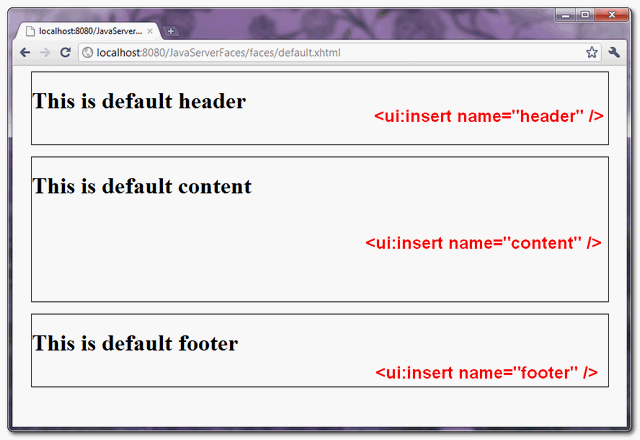
File : page1.xhtml
<?xml version="1.0" encoding="UTF-8"?>
<!DOCTYPE html PUBLIC "-//W3C//DTD XHTML 1.0 Transitional//EN"
"http://www.w3.org/TR/xhtml1/DTD/xhtml1-transitional.dtd">
<html xmlns="http://www.w3.org/1999/xhtml"
xmlns:h="http://java.sun.com/jsf/html"
xmlns:ui="http://java.sun.com/jsf/facelets"
>
<h:body>
<ui:composition template="/template/common/commonLayout.xhtml">
<ui:define name="content">
<h2>This is page1 content</h2>
</ui:define>
<ui:define name="footer">
<h2>This is page1 Footer</h2>
</ui:define>
</ui:composition>
</h:body>
</html>
This JSF page load a “commonLayout.xhtml” template and use “ui:define” tag to override the the “ui:insert” tag, which defined in the template file.
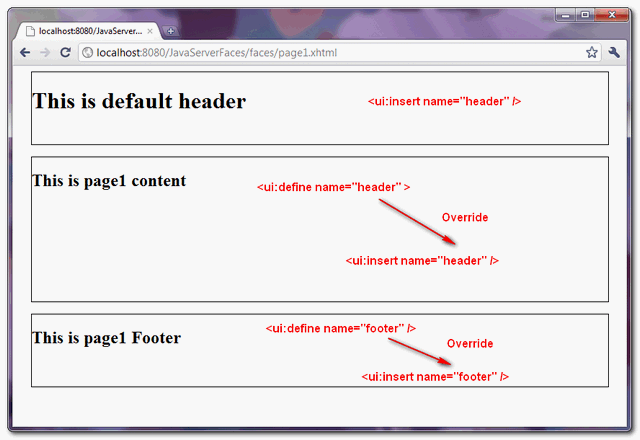
As long as the name of the “ui:define” tag is matched to the name of the “ui:insert” tag, which defined in template, the “ui:insert” content is replaced.
This is great tutorial, this helps solve the problem of PrimeFaces . I wanted the Center Pane height to expand as per content then followed by the Footer Pane. This was not possible with standard p:layout without specifying height for each layoutUnit.
Thanks again.
Hello Sir, first of all i want to thank you for such a nice tutorial. I just implemented my code using your tutorial and everything worked fine as expected. But when i look the source code of my sample page in which i use the commonLayout.xhtml then i found two html tags and two body tags as the commonLayout.xhtml and the sample page both have the html and body tags. so its repeating. I am newbie so please tell me if m missing something..thanks in advance..
Best teacher (guru) in JAVA world.
This is a fantastic example that I’ve made work for me, but I have a real problem.
One of my ‘ui:define content’ pages is doing a file upload which requires the << h:form to be enctype='multipart/form-data". This all works well and I can navigate all my pages until I actually select the content page that is doing the file upload. Even the file upload works fine, but when I then try to navigate away from that page I get the following error
the request doesn't contain a multipart/form-data or multipart/mixed stream, content type header is application/x-www-form-urlencoded; charset=UTF-8
I tried creating a whole layout.xhtml page just for that content page but it didn't seem to make any difference.
Anyone else have such a problem?
The most simplest and easiest post to understand the concept. Thanks.
Thanks mkyong. The Eclipse JSF2 tutorial is not as good as this.
why there is no replies from mkyoung????
I believe I’ve implemented this correctly in Eclipse, but even with page1.xhtml, I’m not getting the substitution for the default… but rather all 3 defaults? Anyone else have this problem? Normally, you return the page you want to load from a Java String method in the Bean, like “return page1.xhtml”. I guess I’m not getting how the example program would know to load page1.xhtml… over say page2.xhtml would have it’s own “content”.
I figured it out. Some sort of button on the default content sends the user to a bean and the next page, page1.xhtml in this case is displayed with the substituted content.
Do you know if it’s possible to have a template inside another template? For example I need to have the center zone split into a toolbar and a content zone.
Your explanations and examples are fabulous. Excellent work man (Y).. Thanks again
Thanks !
–
Ketan
Thank U very much, this is a simple and very beneficial description to including mechanism. Thanks again.
how we can avoid the page refresh for header and footer area
THANKS , i got it how include file jquery stadalone on a JSF Composition and call my fucntions .
And again a search takes me to another of your fantastic pages. I would like just to tell you how much I/we appreciate your fine examples. So thank you!
Thanks a lot.
how does the web.xml file appear in this program? can you please explain every line?
lose, lose.
Thanks a lot. you saved my day..
Hi
I am new in jsf,have to work on new project .Need page rendering features like tiles so want to know should i go for tiles or jsf has same functionality like tiles has.
The clearest example I found till now about templates. It definitely make me understand the use of them. Thanks.
This tutorial is great! Thank you so much.
Thanks, very helpful tutorial 🙂
very helpful tutorial. Thanks MKYong.
Nice article. page1.xhtml content part is replaced by right?
page1 content is replaced by ui:define content but not ui:define header ?
only those ui:define with the same name as ui:insert is replaced for the template. Since no ui:define for header, the header from the template is used instead.
Thank u very much!very good tutorial from mkyong.
Thanks for this very simple and easy to understand tutorial!
Never seen such a clear article!
Keep up the good work 😉
I am having a JavaScript in commonHeader, Now will it render/work in default.xhtml and page1.xhtml. Or i need to include it in commonLayout.xhtml
Mkyong Sir, I am having a JavaScript in commonHeader, now will it render/work in default.xhtml, page1.xhtml. Or i need to keep that in these two pages or somewhere else like commonLayout.xhtml
Your examples are so clear and so instructive,thanks..
Great Tutorials