VirtualBox – Copy and Paste between host and guest machine
By default, the copy and paste between host and guest machine is disabled, To enable it, update “Shared Clipboard” to “Bidirectinal“.
1. Steps to enable Copy and Paste
1.1 Shutdown the VM, in VirtualBox Manager, clicks “Settings”
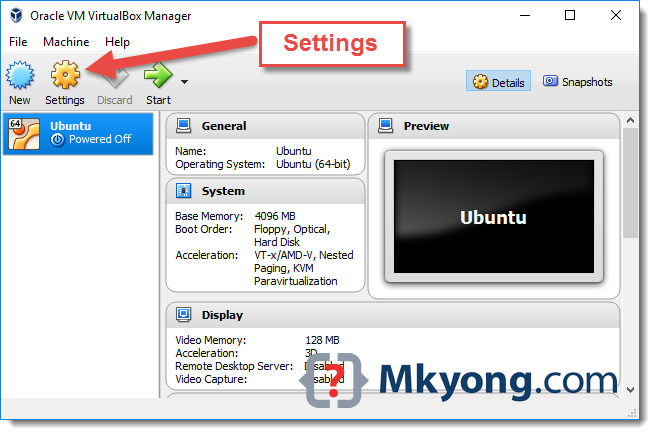
1.2 General –>> Advanced Tab, update the “Shared Clipboard” to “Bidirectinal”.
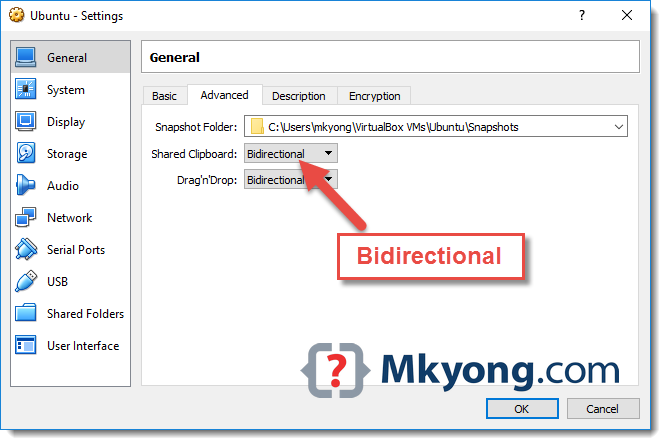
1.3 Start the VM, the copy and paste function between host and guest machine is enabled.
P.S Tested with VirtualBox 5.1.14
Thanks for the article, I’m trying to do this setup in OSX but doesn’t work. Any suggestion?